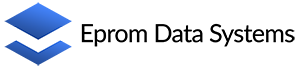PUPs Virus Alert
Some software writers are creative and have a sense of humour in naming their works. Overdrive Ninja, BabySparks or Cackle.
The same goes for virus developers, but with wicked senses of humour and intention. Some might still remember “I Love You” or “This Is Funny” viruses.
PUP for instance, is not the cute puppy image which usually springs to mind. But I guess this is one of the factors for innocent sounding names to trick computer users.

Our cyber security team recently detected a PUP alert from a virus-scan exercise on an associate computer, with its full name, PUP.Optional.MiuiTab
Also known as Potentially Unwanted Programme, the software is commonly found in adware or freeware when users download apps. They are usually harmless but can be very annoying. However, cyber threat landscape has changed, where once thought of as an irritant but can now embed itself underneath legitimate software.
According to a blog from malwarefixes, unwanted programmes are packed into the main software which users want to obtain. The download process is also intentionally designed without or with few notifications and these PUPs get into the computers without the users knowing.
So what can you do if you encounter one or some of these PUPs in your computers? Below is a sample DIY remedy you can undertake yourselves, with the help of antivirus (AV) software.
Assuming that you have completed the antivirus scan in the computer, and there are malicious files detected. The AV app would usually move them to a Quarantine directory. This is a safe zone where you can decide what to do with the files. If you have IT colleagues, you might want to ask them to take a look.

Otherwise, just remove the files by clicking the Delete button in the antivirus app.

As an option, you can scan your computer system again to see if the same PUPs re-appear.
In the event that PUPs reappear, you could be in for a long and exhausting ride!
Let’s say you are technically savvy and you have time to trouble-shoot, try any of these…
-
Go to System Restore. Try to recall what or when was the last software you installed on your computer prior to any anomalies. Roll it back to where your system was before
-
Remove it manually. Analyse the location of where the malware resides. It can be stubborn, ‘sticky’ and burrow into the registry files of your computer. This is tricky and unless you are really technically savvy, don’t do this
-
Download other apps to trouble-shoot. This is an ironic solution. When you are desperate, there might not be many options going around. You can try downloading adware cleaner or junkware removal tools (which is usually how PUPs gain access to your computers in the first place). Use these tools to scan and hope they work. If they don’t, try again using different brands
-
Access your computer in Safe Mode. Reboot and go in to Safe Mode. Run the scan again. Follow through the similar process with the scanning tools
Hope the above works. Otherwise, contact your IT support for assistance.